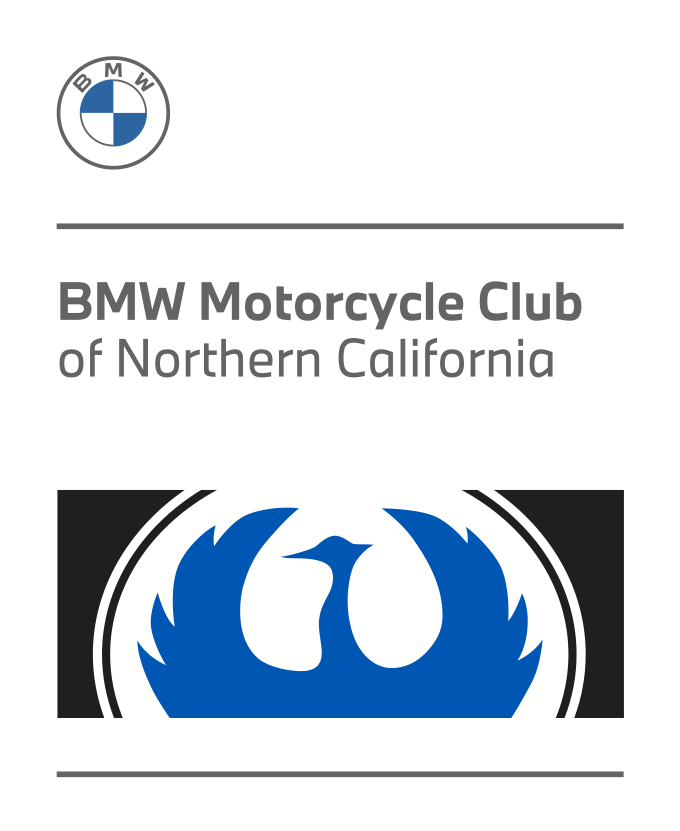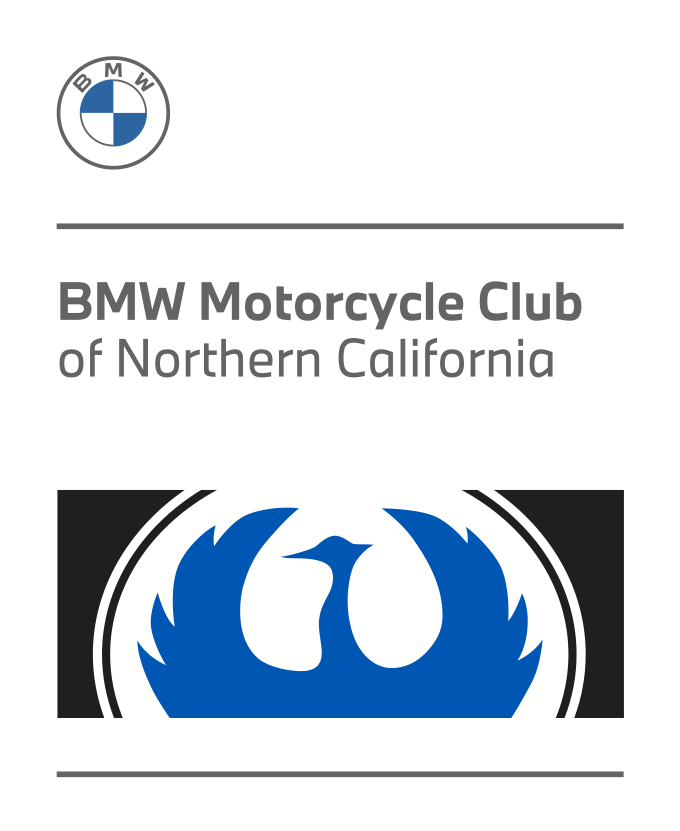Looking at the manuals for the Garmin XT it seems that by using the Garmin Explore and Garmin Drive apps it is possible to download a GPX file from your phone to the Garmin XT.
The purpose of this post is to encourage a member who owns an XT to write an article which explains exactly how to do this. I am thinking this could be published in the newsletter, and posted to the web site,
I do have slightly selfish reasons for suggesting this since in the past I have worked with Ted Crum to download GPX files to hundreds of Garmins over RoL weekend. My thinking is if the files were made available by an appropriately timed email, then the persons who use phones and XTs for navigation would not need to line up
I would do this myself but I don't own a XT and without one cannot access the Garmin Apps.
If someone is willing to do this please respond to this message.